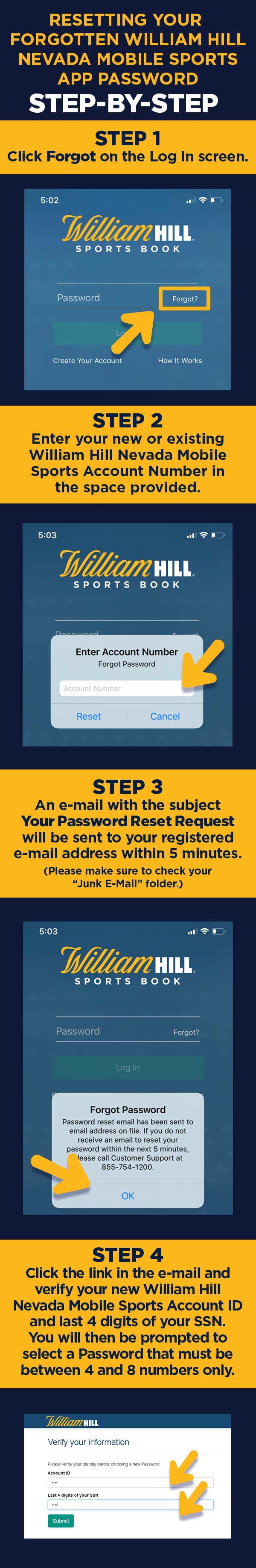Below are quick and easy steps to reset your forgotten William Hill Nevada Mobile Sports Account Password:
Step 1: Click “Forgot” on the Log in Screen.
Step 2: Enter your new/existing William Hill Nevada Mobile Sports Account Number provided
Step 3: An e-mail with the subject “Your Password Reset Request” will be sent to your registered e-mail address within 5 minutes (Please make sure you check your “junk e-mail” folder)
Step 4: Click the link in the e-mail and verify your new/existing William Hill Nevada Mobile Sports Account ID and last four digits of SSN. You will then be prompted to select a password that must be between four and eight numbers only.