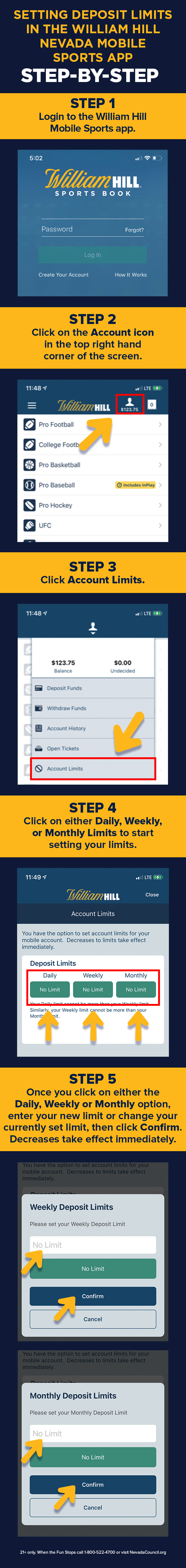Below are quick and easy steps to reset your forgotten William Hill Nevada Mobile Sports Account Password:
Step 1: Open the William Hill Mobile Sports app with your log in information.
Step 2: Click on the head and shoulders icon in the top right-hand corner of the app.
Step 3: Click Account Limits
Step 4: View the Deposit Limits screen to set Daily, Weekly, and Monthly Limits.
Step 5: Click on either Daily, Weekly, or Monthly limits to start setting your limits. You have the option to set account limits for your mobile account. Decreases to limits take effect immediately.